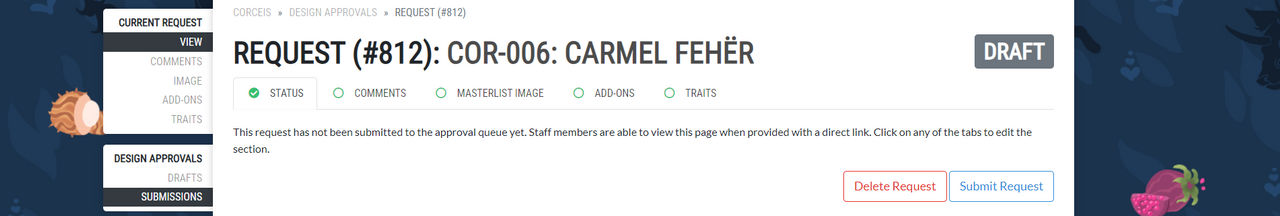Forms are part of one of the many extensions we have on our lorekeeper to enrich the gameplay of the members! With that, you can add multiple "skins" to your corceïs!
What are skins?
Skins are alternative looks your corceïs can have without modifying their base traits (Common, Uncommon, and Rare traits), mutations, and natural markings! With that, you can rearrange new spells, try new colors, or add another version of your corceïs, such as their yearling form! The forms currently available are:
- Main
- Outfit
- Plagued
- Winter Coat
- Fawn
- Yearling
- Skin 1,2,3 and 4 (Seasonal)
- Anthro
- Faun
You can add those alternative looks only after your corceïs main form has been approved! And of course, when one had their design updated, the rest will become invalid until updated as well.
How to use forms. ▾
● Step 1: Once your character is approved into the masterlist, you will select your character, scroll down to Settings, and select Update Designs. There, you will open a new request.
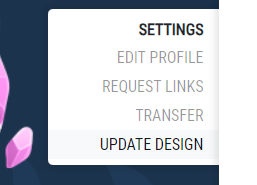
● Step 2: Once the request is opened, depending on the transformation, you may need to add new spells on Add-Ons and Traits! Those must be in your inventory and selected. (The Mirrored Dimensions Forms needs the Mirror Key as displayed in the image below; also, don't forget to go through each page and click save!) Some transformations also can only be unlocked via Prompts.
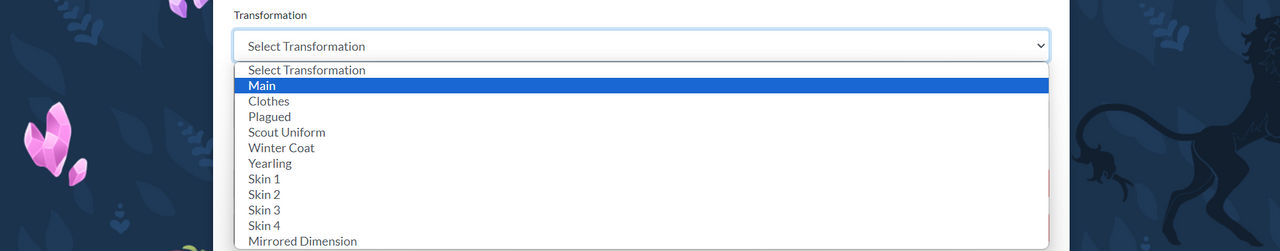
● Step 3: After completing everything, you will head to traits and select the desired transformation! After that, click submit and a staff member will review your submission, once accepted the transformation tab will appear above the image of your character in the masterlist.
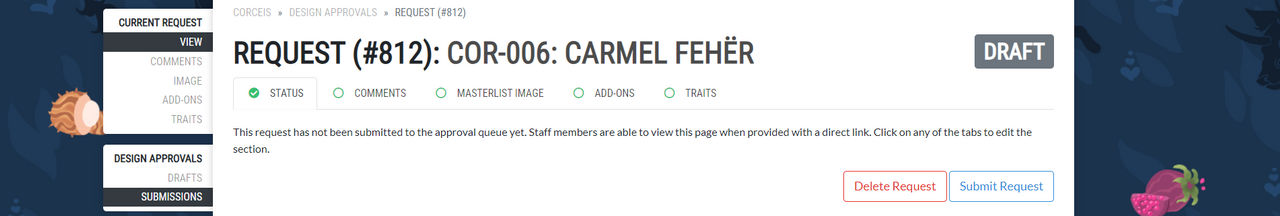
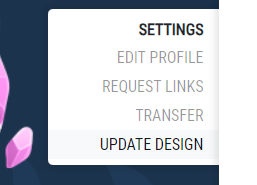
● Step 2: Once the request is opened, depending on the transformation, you may need to add new spells on Add-Ons and Traits! Those must be in your inventory and selected. (The Mirrored Dimensions Forms needs the Mirror Key as displayed in the image below; also, don't forget to go through each page and click save!) Some transformations also can only be unlocked via Prompts.
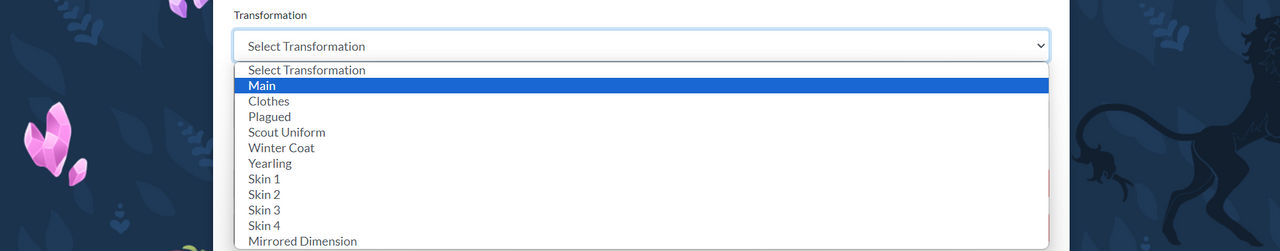
● Step 3: After completing everything, you will head to traits and select the desired transformation! After that, click submit and a staff member will review your submission, once accepted the transformation tab will appear above the image of your character in the masterlist.